GreenBook fair market value (FMV) reports put the power back in healthcare facilities’ hands. Our extensive pricing database shows what your capital equipment is truly worth, leading to better asset disposition choices.
Use GreenBook reports to:
Validate OEM trade-in and buy-out offers – while convenient, these offers often don’t come close to secondary market values. GreenBook reports give you the data to negotiate a better offer, or know when to choose a different disposition option.
Determine ideal disposition methods – whether that means transferring assets internally, selling on the secondary market, donating to a charity, or bulk disposition.
Set expectations for equipment sold on the secondary market and for Capital Replacement Planning.
Request Items from Your Inventory
Request a Single Report
When a single asset is scheduled for retirement, it’s easy to request a GreenBook report directly from the item details page in your SMS portal.
1. Select asset to view the Item Details page.
2. Choose “Request BGB Report” and your request will be submitted to our analysts.
3. You’ll receive a notification when the report is complete and ready for review.
Request Multiple Reports
It is also easy to request multiple reports in a single step directly from your inventory list. An individual report will be created for each asset or system.
1. View your inventory list – filter or search for similar items.
2. Select multiple items with the select box in the left column. Use Shift+click to select a consecutive range of items. Use Command+click to add individual assets to your selection.
3. Click “Request BGB Report” at the top or bottom of the page and your request will be submitted to our analysts.
4. You’ll receive a notification when the report is complete and ready for review.
Request FMVs for Assets Outside the SMS
PDF Request Form
For subscribers without inventory management access, FMV reports may be requested by completing a digital PDF form. GreenBook reports are only available to contracted subscribers. If you are interested in a subscription, please contact our team to schedule a demo.
1. Log in to your SMS portal and select “Download Request Form” under the FMV section of your primary navigation (left side panel).
2. Fill out all required details for the asset. Remember – the more details you include, the more accurate your report will be!
Some specialty equipment requires additional details for accurate assessment — please review the form carefully!
3. Return the form and any supporting documents to the email listed on the form.
For trade validations, please attach your OEM offer for analysis.
4. You will be notified by email when the completed report is available in your SMS account (typically 24-48 hours).
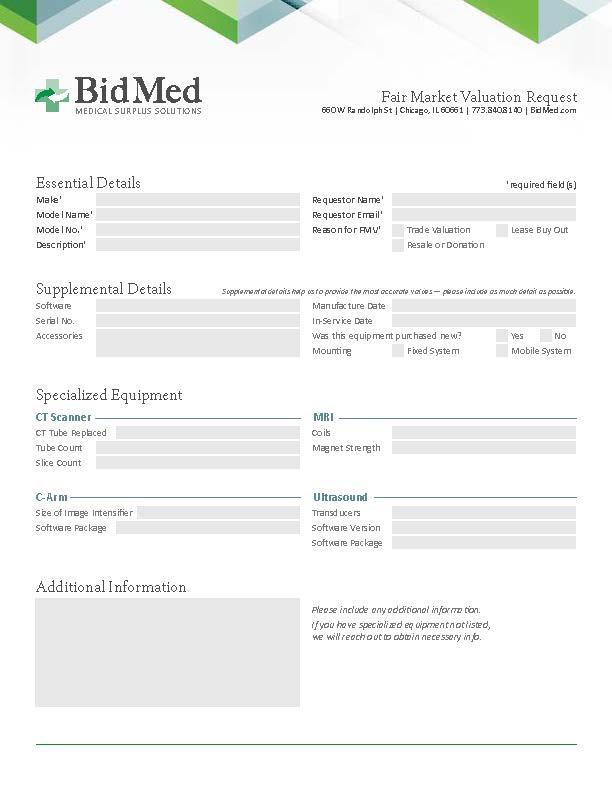
Review Your Reports
Once you submit a request, the request will appear immediately in your FMV Reports dashboard. The final analysis report will be added to this dashboard when complete. Typical requests are analyzed within 24-48 hours. A full request history is displayed* and will include:
BidMed analyst responsible for the report
Date the request was made
Who requested the report
Date the report was completed
Facility where the asset resides (applicable for multi-facility systems)
PDF report attachment – click the link to view and download your report!
*users with different permission levels may see different reports (single facility or multi-facility)

